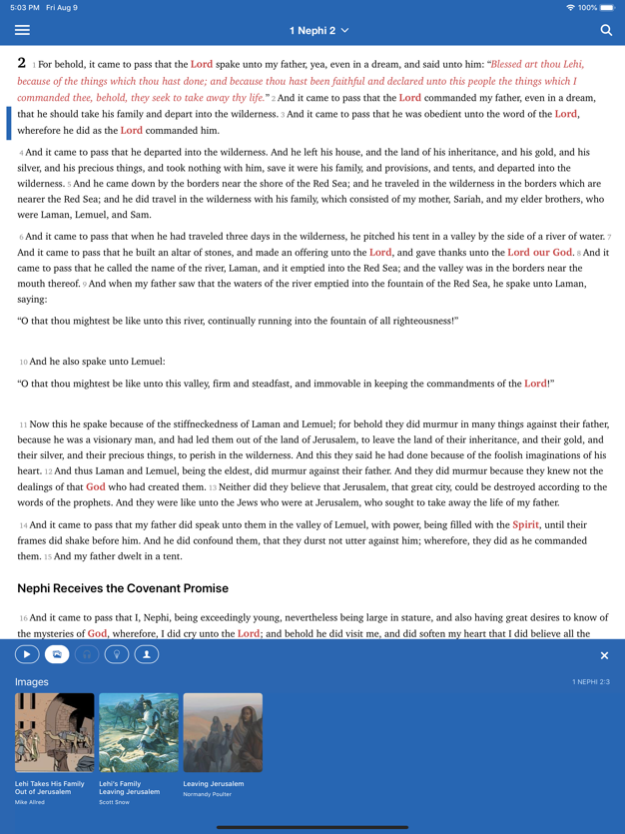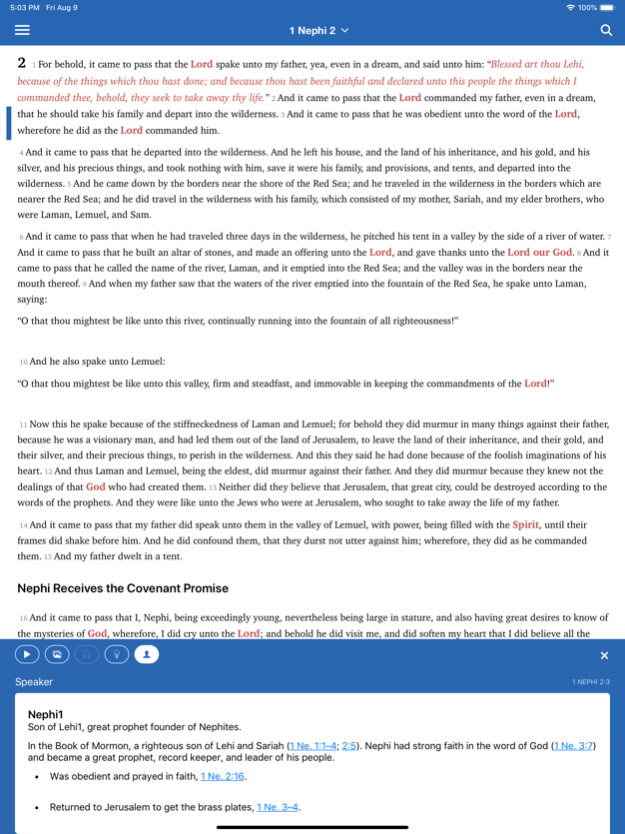ScripturePlus 1.9.17
Continue to app
Free Version
Publisher Description
Scripture Plus is a Come Follow Me study app designed to help Latter-day Saints and others get more out of their scripture study. Users can read all the scriptures in the Standard Works, with commentaries, videos, historical settings, and more, linked directly into the text. Users can also study the Church's Come, Follow Me curriculum using convenient and simple Reading Plans to complete your Doctrine and Covenants goals.
The Church of Jesus Christ of Latter-day Saints has licensed Book of Mormon Central to use the 2013 edition of the Latter-day Saint scriptures in this mobile app. The ScripturePlus study panel includes commentaries, bios of main characters, 360 tours of Church History locations, videos, images, charts, KnoWhy articles, quotations from General Authorities and reliable scholars, multiple editions of the scriptures, and more.
Many more technical features and content types are contemplated in future releases. We hope you find this app rewarding and spiritually invigorating. It facilitates pondering God’s word in a rich digital environment that builds enduring faith in Jesus Christ by making Latter-day Saint scriptures, particularly the Book of Mormon, accessible, comprehensible, and defensible to the entire world. The scriptures are peerless and eternal.
The enrichment material is curated to help you seek learning out of the best books by study and by faith.
Mar 19, 2024
Version 1.9.17
issue fix:
- 2 Nephi 28:30 KnoWhy not sending to the proper position in the view
About ScripturePlus
ScripturePlus is a free app for iOS published in the Reference Tools list of apps, part of Education.
The company that develops ScripturePlus is Nuvek, LLC. The latest version released by its developer is 1.9.17.
To install ScripturePlus on your iOS device, just click the green Continue To App button above to start the installation process. The app is listed on our website since 2024-03-19 and was downloaded 4 times. We have already checked if the download link is safe, however for your own protection we recommend that you scan the downloaded app with your antivirus. Your antivirus may detect the ScripturePlus as malware if the download link is broken.
How to install ScripturePlus on your iOS device:
- Click on the Continue To App button on our website. This will redirect you to the App Store.
- Once the ScripturePlus is shown in the iTunes listing of your iOS device, you can start its download and installation. Tap on the GET button to the right of the app to start downloading it.
- If you are not logged-in the iOS appstore app, you'll be prompted for your your Apple ID and/or password.
- After ScripturePlus is downloaded, you'll see an INSTALL button to the right. Tap on it to start the actual installation of the iOS app.
- Once installation is finished you can tap on the OPEN button to start it. Its icon will also be added to your device home screen.